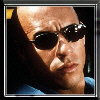Of attachments after decompressing send the file to tmp / and install
opkg install -force-overwrite /tmp/*.ipk
About Emus How to >>
1-Form attach download and install emu
2-After installed:
*Blue button
*Select Emu and press OK buttin
About Change emu panel style How to >>
Exit button
settings
TV
Customize TV
Setup of CAMD profile select mode (simply or expert)
About Hid update check info How to >>
Exit button
Settings
Software
Settings packages management
check for update = off
About Restart shell (enigma2) Restart enigma2 How to appear it >>
Exit button
settings
system
customize system
setup mode = Expert
About remote control How to adjustment >>
Exit button
settings
system
input device
press ok to dreambox remote control (native) and adjustment as you like ..
Warning: Don't Make Update
ALTERNATIF rudream.Live.X3.0.SIM2 TURBOBIT.NET CLICK LINK (Softcams Here)rudream.Live.X3.0.SIM2 CLICK LINK